June 18, 2025 - June 29, 2125 | NAIOP Calgary
Easier Submission Process for Commercial Permit Revisions and Resubmissions
Beginning the evening of June 19, 2025, a new process will be in place to simplify the submission of revisions, resubmissions and inspection documents for commercial building permits through apply.calgary.ca.
What is new?
- Resubmission options are now easier to find: The revision and resubmission option has now been repositioned at the start of the workflow to make it easier to access from the start of the process.
- Built-in verification has been added: When a permit number is entered, the system now displays the corresponding address and scope of work. This added step helps confirm that documents are being submitted to the correct application, reducing the risk of administrative errors and delays.
Updated Submission Process
Applicants submitting updates to an existing commercial permit on apply.calgary.ca will now follow a clearer, step-by-step process: 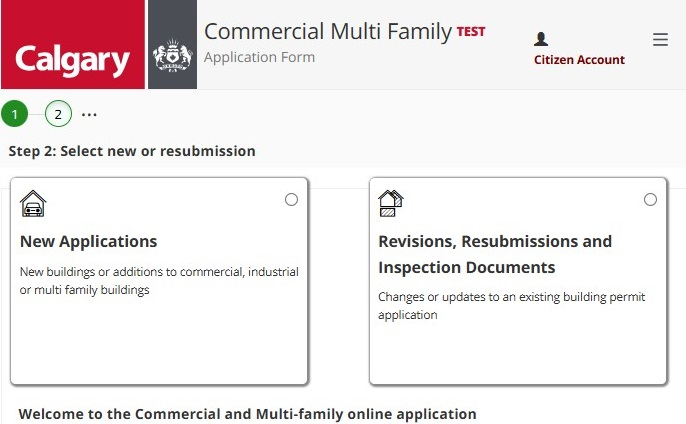
- Select the Commercial Multi-Family (CMF) option.
- Login using MyID account.
- Enter Applicant contact information, i.e. contact information of the individual that is submitting the application revision, resubmission, or inspection documents.
- Select the “Revisions, Resubmissions, and Inspection Documents” tile.
- Enter their permit number.
- Upload updated plans, provide a description of the changes, and, when applicable, pay the revision fee.
Once submitted, a Safety Codes Officer will review the documents to confirm they meet all regulatory requirements. If approved, the permit will be updated accordingly.
The update also includes an added verification step: Once a permit number is entered in the apply.calgary.ca system, the associated address and type of work will display allowing applicant to confirm they are submitting the correct application before proceeding.
Why This Matters to You
These updates were driven by requests from applicants to make resubmissions more visible and to provide a means of confirming that documents are submitted to the correct building permit application.
The improved workflow is designed to reduce confusion, minimize errors, and better support project timelines. The display of the type of work and associated address offers an added layer of confirmation, helping reduce administrative errors and prevent delays in permit processing.
President's Circle Sponsors